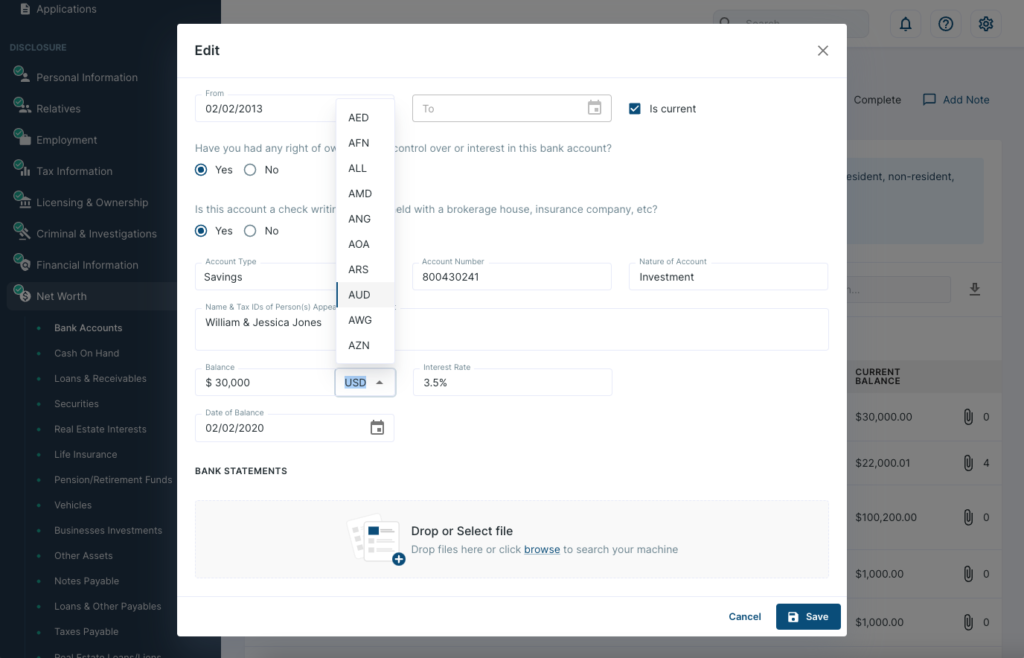OneComply’s new multi-currency capability enables clients to enter financial data in any type of currency, and then have the currency automatically converted into USD at time of application generation.
Entering Financial Information – Use Any International Currency
Multi-currency enables users to select the specific currency for any kind of financial asset (bank account, real estate, etc.) at the time of data input and includes the ability to blend currencies for different assets in the same profile. OneComply supports over 170 international currencies.
Currencies are Automatically Converted on PDFs
The currency is automatically converted to USD at the time a user generates the PDF for any particular application form. Currently, all application forms in the OneComply catalog require information to be provided in USD, so OneComply converts the value from the input currency type to USD, at the time of PDF generation.
How It Works
- Using the currency dropdown, select the appropriate currency for the item or asset you are entering in OneComply at the time you enter the data
- Once ready, generate your PDF as normal
- All data will be converted to USD at the time the PDF is generated
- Each time you regenerate a PDF the currency will be re-converted at the current foreign exchange rate